TL;DR
Video advertising is booming. Digital video ad spend is projected to be $72 billion in 2025, nearly 60% of total TV/video ad budgets. Underpinning this growth is the IAB’s Video Ad Serving Template (VAST), a widely adopted XML-based standard for delivering video ads to players. It defines which ad plays, how it’s shown, and how performance is measured. VPAID adds interactivity; MRAID powers in-app rich media. VAST supports instream, outstream, and ad pod formats. Publishers can generate VAST tags manually or via ad servers like Adtelligent. Overall, it simplifies video ad delivery and boosts monetization.
Table of Contents
What Is VAST?
VAST, or “Video Ad Serving Template,” is an XML schema used by ad platforms and HTML 5 Players to serve video ads. Using VAST allows publishers to manage the video player ads and set up some specifics such as:
- What ad creative should be played;
- Whether it is possible to skip an ad and when the user can skip it;
- The timing of the advertisement in the course of the video content
- What happens after the CTA (call to action)
VAST operates on devices and environments like Desktop, Mobile and Tablet, web, and in-app.
How Does VAST Work?
The basic flow of the VAST tag starts with a video player sending a request to an ad server, asking to serve an ad. The ad server generates VAST tags for the video files; it handles multiple ad parameters, including rendering ads, selecting the ad media type, its length and format, tracking and pricing information, and more.
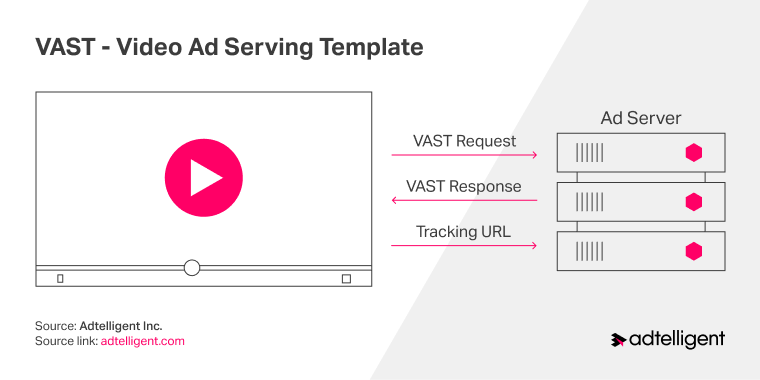
There are usually three main elements in the VAST tag:
- Media file
- Tracking
- Format
There are also advanced options such as the type of an ad (pre-roll, overlay, and others), dimensions, and others.
Using XML language, the video player shows the advertising and activates the tracking URLs or the tracking pixels, which ensure the ability to track and measure the impression.
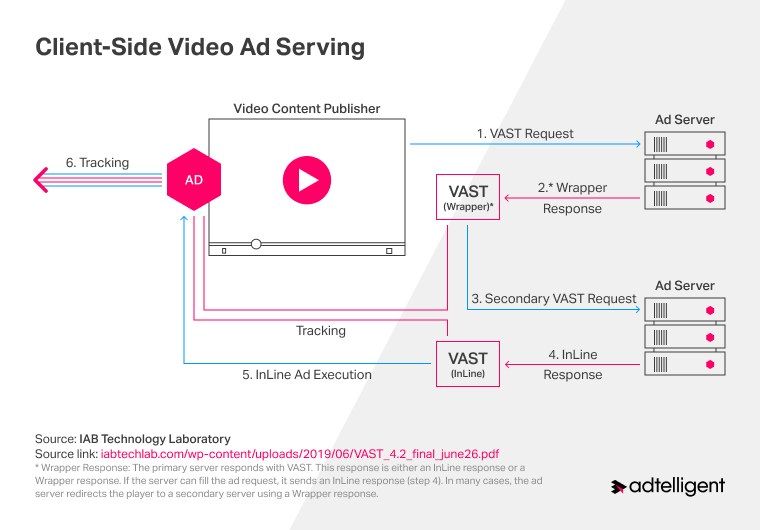
VAST tags can provide a seamless experience of video ad placement. Video players utilizing VAST can display third-party video ad content without help from the publisher’s ad server or ad network.
What Is VPAID?
VPAID (video player ad interface definition) is a standard interface that connects video players and ad units, enabling interactive advertising experiences. Additional features, such as clicking different tabs within an ad, zooming in and out, embedding a questionnaire within an ad, and playing games in a video ad, are available to VPAID users. It can also gather information on how viewers interact with an ad, providing marketers with more granular statistics.
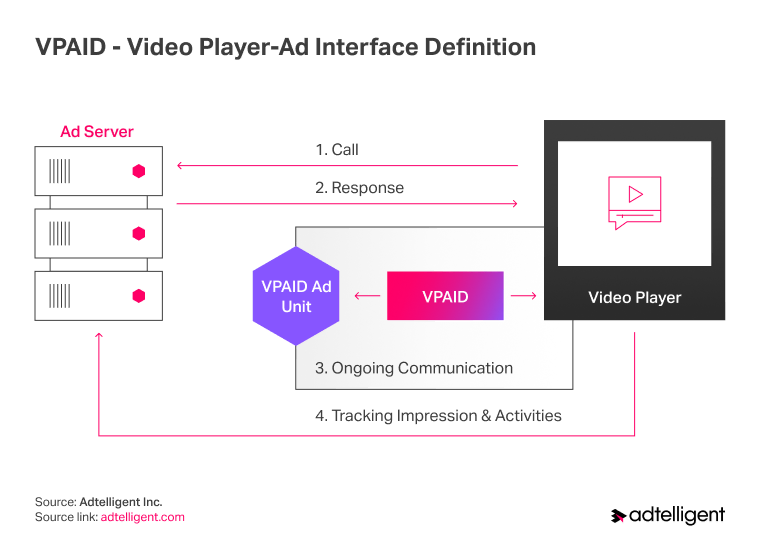
What Is the Difference Between VAST and VPAID?
- VAST is a primary tag for video ad delivery. VPAID is used in addition to VAST for more features and the possibility of interactive video ad content.
- VAST connects the video player and ad server, while VPAID ensures interaction between the video player and ad units.
- VPAID interacts solely with the video player, and VAST shows video ads on the player in coordination with an ad server.
- VPAID can upload the ad before rendering the main video, but VAST won’t preload the ads.
Different types of VAST ads
VAST can be served in numerous ways, and here are some of the most popular ones:
In-stream Advertising
These high-quality video ads are played on top of the player’s content (like online entertainment). All content is in the viewer’s eyesight. These types of ads are accurately targeted. Advertisers usually pay higher for them.
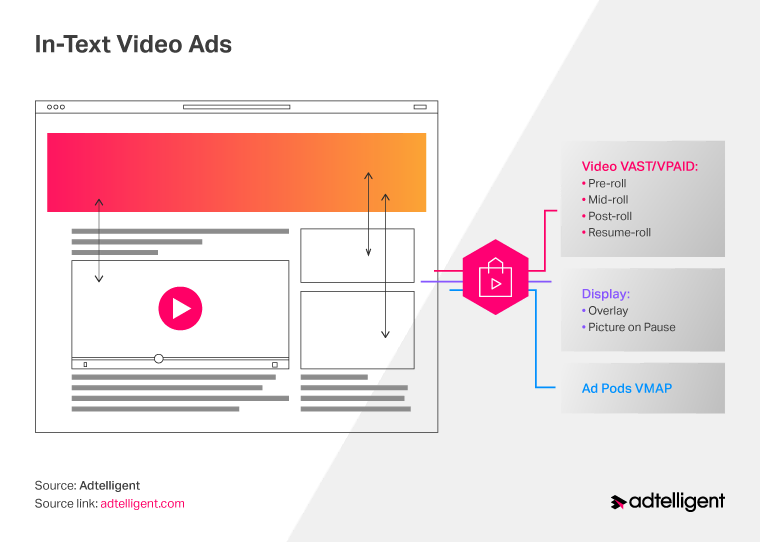
The key point is that these ads come along with the content a user intends to watch. So, they engage users incomparably better than those outstream types. There are different types of instream ads:
- Pre-roll video ads
It is a video ad that plays before the online video content. Pre-roll ads are popular with both advertisers and publishers. Typically they last 6, 15, or 30 seconds and have high viewership rates because everyone is motivated to watch the original video they were looking for on the web.
- Mid-roll video ads
As it comes from the name, mid-roll ads appear between the parts of content users watch. This method is also reasonably practical because people want to finish watching their content. But it is also quite intrusive. In addition, too many mid-roll ads can frustrate the viewer and lower the efficiency of the ad message.
- Post-roll video ads
Showing ads in a post-roll mode comes with issues, as the viewer is not highly motivated to watch it after viewing the desired content. However, in some cases, it can perfectly fit when there are relevant promotions or they are shown among the continuous episodes of content.
Out-stream Advertising
Usually, these ads cost less. They are placed inside video players that don’t have any content. You may have seen them on news websites, on the sidebar parts of the pages. Outstream videos are still in demand; however, not all publishers are ready to place them as they’re pretty pushy. Adtelligent has the following formats of outstream video ads:
In-Read ad units are placed in the midst of editorial content.
Interstitial is a desktop video ad format that overlays the main web page content and goes away when the video is fully viewed or when the user closes the ad.
In-Banner is a video ad of a standard banner size that usually appears at the top of the page in the dedicated spots for video ads.
Slider ads placed at the bottom of a page reflect many users’ recently acquired touch screen habits, so they slide towards the end of the webpage and see the ad.
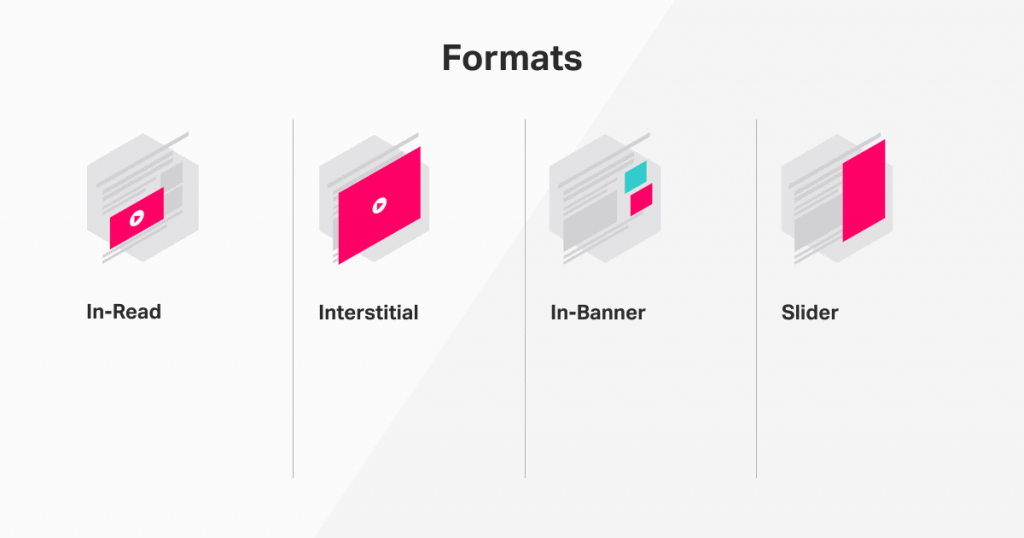
Ad Pods
Ad pods referred to multiple ads sequenced together and played back-to-back in a framework of a single ad break similar to traditional broadcast TV commercials. Ad pods give publishers a chance to return several ads from one ad request, and then those ads are played one after another. You can think of content ad breaks on streaming services such as Hulu with several ads going one after another, and it is a typical example of ad pods.
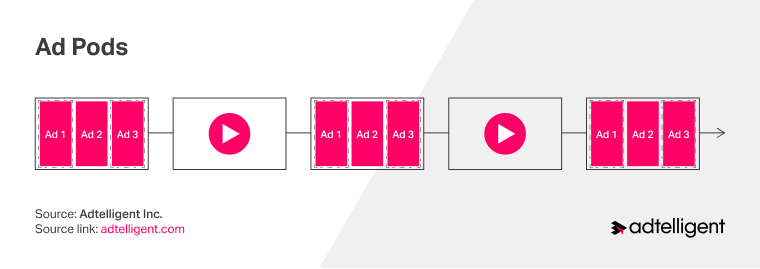
Ad pods offer high levels of control, allowing for competitive separation of ads that can compete. In addition, it is an excellent way to monetize longer video content. This type of ad gives advertisers more control over showing frequency or the position of the advertisement during the ad break. Overall – they are great for monetizing, bringing more reassurance to advertisers, prompting them to invest in CTV advertising, and helping improve user experience.
MRAID
MRAID or Mobile Rich Media Ad-Interface Definitions is a standard API for rich media ads that appear on mobile apps. MRAID API with HTML5 and JavaScript gives rich media an ability to establish communication between ads and apps, ensuring such functions as the ability to expand, resize, access native device features, handle device orientation, and support full-screen interstitial ads. In addition, MRAID helps brands quickly and easily build rich media shops that will run across different publishers’ apps.
History of VAST updates
Created by IAB, the first version of VAST was released in 2008. It was a unique solution that prompted the standardization of video ads.
VAST has gone through several version leaps, each introducing key capabilities to keep up with the changing video industry:
- VAST 1.0 (2008): The initial release defined a basic XML schema for a video ad tag, enabling simple video ad retrieval and tracking in a player. This laid the groundwork for standardized in-stream video advertising.
- VAST 2.0 (2012): Provided more structure and flexibility, including support for multiple creatives (e.g., companion banners) and better tracking events. VAST 2 became widely adopted and remains common in many ad systems.
- VAST 3.0 (2012): Introduced ad pods (playlists of multiple ads) and skippable ads, improving monetization for publishers. VAST 3.0 was a workhorse for years and is still used heavily alongside 2.0.
- VAST 4.0 (2016): A major upgrade addressing the needs of a maturing video market. It added support for mezzanine files (raw high-quality video assets for transcoding), multiple video renditions for adaptive streaming, and server-side ad insertion (SSAI). VAST 4.0 also introduced the UniversalAdId (UAID) for consistent creative identifiers and separated interactive elements from the media file, anticipating the deprecation of VPAID (the old Flash-based interactive ad standard).
- VAST 4.1 (2017): Focused on better measurement and verification. It improved ad verification (with the node for third-party verification scripts), added viewability and audibility tracking, supported audio ads, and refined SSAI scenario support.
- VAST 4.2 (2019): Brought in the Secure Interactive Media Interface Definition (SIMID) – a new sandboxed API to enable interactive ads securely (replacing VPAID). VAST 4.2 made only minor tweaks beyond SIMID integration and some cleanup of 4.1.
- VAST 4.3 (2022): The latest official version, aimed at CTV use-cases and efficiency. Highlights include “idle viewer” detection – the player can check whether a viewer is present (e.g., by responding to an “Are you still there?” prompt) and avoid wasting ads on an empty room. It also allows earlier direct access to creative media files so that publishers can pre-vet ad content before playback. Additional refinements were made to improve measurement and reduce the cost of video ad delivery, including new error codes for better error logging. VAST 4.3 was a response to the rapid growth of CTV and the need to ensure ads play only when viewers are truly watching.
More about VAST 4.3 in our latest blog post!
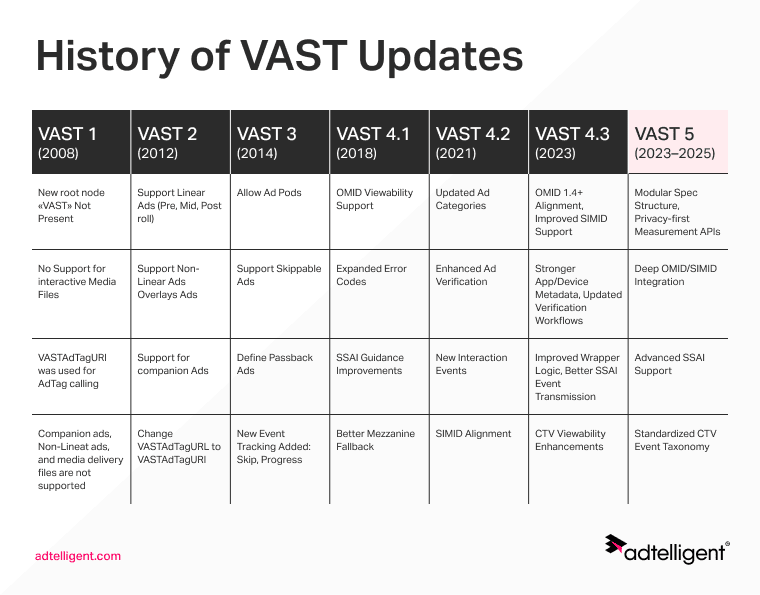
Looking Ahead: What to Expect from VAST 5
With VAST 4.3 and the recent addenda addressing current needs, the question is what VAST 5.0 might entail. While no official VAST 5 spec has been released as of late 2025, there are hints from industry working groups and discussions about future directions:
- A Move beyond XML? One possibility is that VAST 5 could introduce a JSON-based format for delivering ad descriptions. JSON is lighter and more developer-friendly than XML. In fact, industry chatter suggests a “JSON-based VAST 5.0” could be “on the horizon”. This would align VAST with modern web practices and possibly integrate better with APIs and mobile SDKs. The IAB Tech Lab has already developed JSON standards in related areas (e.g. OpenRTB ad requests), so a JSON VAST response would make sense to reduce parsing overhead and errors.
- Incorporating addendum features natively: VAST 5 will likely bake in the features that are currently handled via extensions. Expect universal creative ID, DSA compliance fields, and OM SDK signals to be first-class elements in the new spec. Essentially, VAST 5 can unify the 2023–24 addenda so that a single standardized schema covers everything without requiring separate docs. This could simplify the adoption of features like ACIF, as all implementations of VAST 5 would inherently support them.
- Simplification and cleanup: After four major versions and many incremental tweaks, the VAST schema has become quite large (VAST 4.x specs run ~90 pages). A goal for VAST 5 may be to simplify the standard – deprecating truly unused parts (e.g., older companion/ad workflows), clarifying ambiguities, and removing any leftover dependence on VPAID/VAST 2 practices. A cleaner spec could encourage faster adoption.
- Better alignment with CTV and new formats: Given the focus on CTV, VAST 5 might include more directives for advanced TV use cases. This could mean native support for new ad formats (like pause ads or split-screen ads) and improved handling of live content ad breaks. The IAB’s Advanced TV working group is actively working on “CTV Ad Portfolio” guidelines. Those insights could feed into VAST 5 to ensure the template can describe innovative ad experiences as well as traditional pre-/mid-rolls.
When will VAST 5 arrive? There is no hard date, but the flurry of activity in 2023–24 with addendums suggests the groundwork is being laid. The IAB Tech Lab’s 2025 roadmap highlights priorities like live streaming and CTV format standardization, which likely precede a new VAST version. We might expect a draft or public comments around early 2026, once industry consensus forms on what VAST 5 should include. For now, the Tech Lab appears to be ensuring broad compatibility via extensions, so that when VAST 5 does come, the ecosystem can transition smoothly.
How to Start Using the VAST Tag?
Creating a VAST tag is not a particularly complex task, and it usually can be done in one of the following ways:
Manually
Those publishers that are familiar with XML and pre-defined parameters can create a VAST tag without any additional difficulties. In addition, editing and mixing the parameters is an easier option for ad op developers compared to the chance of coding a completely new file.
Using Ad Server
Through an advertising servers (for instance, Adtelligent Video Ad Server); Google Ad Manager and other Ad Servers provide a more simplistic way to create a VAST tag:
- Get an account on any video ad server.
- Create a video ad unit.
- Generate VAST tag URL or VAST XML.
- Select type, specific ad options, and additional macros for the HTML5 player.
VAST Tag Generators
Using 3rd-party VAST tag generators ad operation managers can create any tag, if they do not know how to deal with XML files and want a more straightforward approach. In this case, setting the proper parameters with VAST tag generators that agree with your video player is essential to avoid any errors while showcasing the ads.
Considering the bombshell statistics proving the effectiveness of video advertising, advertisers saw a 200-300% increase in click-through rates (CTRs) when their emails included a video. Moreover, recent stats show streaming media accounts for about half of all TV viewing time, illustrating the scale of digital video that VAST can monetize. Speaking generally, VAST can significantly improve any monetization campaign by employing the following strategies:
- Unified solution for ad servers and video players
- Improve tracking of ad performance
- Reducing playback errors for displayed video ads
- Saving publishers time and money
- Making monetization efforts much attainable for publishers of all sizes
Final Word
Overall, VAST’s continuous improvement and widespread adoption highlight its importance as the connective tissue of video ad delivery. From a humble template in the mid-2000s to the sophisticated, multi-platform standard it is today, VAST has enabled the growth of online video into a primary advertising channel – and it will continue to do so with the next wave of innovations on the horizon.